Support
Home » Support

SPC for Excel Help
SPC for Excel is simple, powerful, yet easy to use. However, help is always right at your fingertip. If you like to see how to use any of the tools, charts or techniques


Videos – SPC For Excel – Statistical Tools
Watch a video on various of the statistical charts, tools and techniques.
These videos will give you an overview of how each set of techniques is used.
Videos – Statistical Analysis
Gain statistical analysis insights in a new and fun way. With 20 plus free videos for you to learn from or use when teaching.
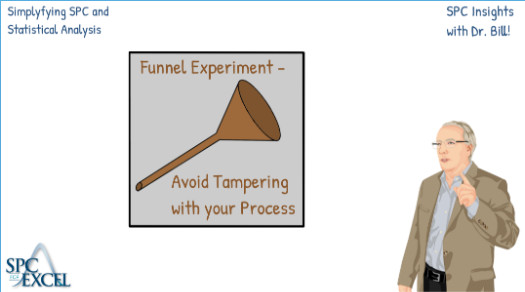
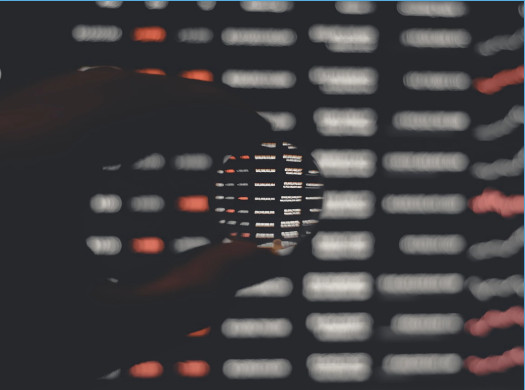
User Support & System Requirements
User support is provided directly by us. This includes the developer who knows the software inside and out. We will provide the answers you need to effectively use the program – all at no cost.
The software will run on any PC that will run Excel versions 2013 or later or on a Mac with Excel 2016 or later. The software runs on Office 365 for the PC and the Mac.
Upgrades/Revisions
Enhancements to the program are done on a regular basis – often from suggestions from users. Want the software to do something else? Simply ask. In many cases, it can be done and done quickly. Revisions (builds) between major upgrades are available at no cost. There are no maintenance fees. You can see the various builds to the current version by selecting Revision History in the bottom menu
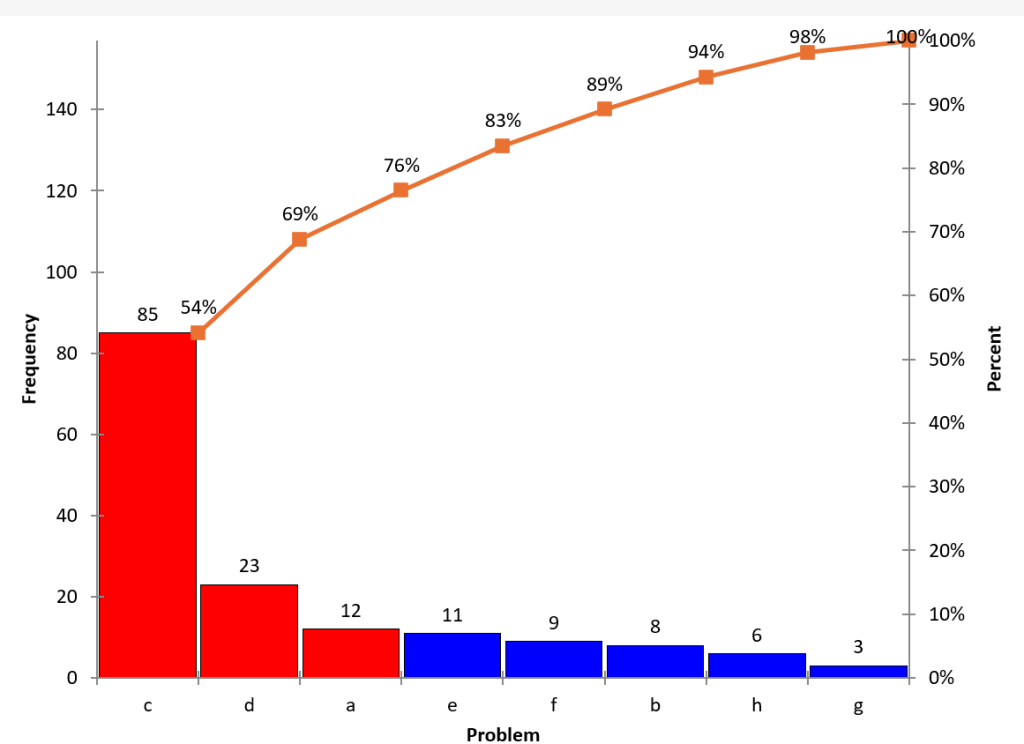
We will be happy to help you become another successful user of SPC for Excel!