Random Number Generator Help
- Exponential
- Exponential – Two Parameter
- Gamma
- Gamma – Three Parameter
- Largest Extreme Value
- Logistic
- LogLogistic
- LogLogistic – Three Parameter
- LogNormal
- LogNormal – Three Parameter
- Normal
- Smallest Extreme Value
- Weibull
- Weibull – Three Parameter
- 1. To access the random number generator, select “Misc. Tools” from the “Statistical Tools” panel in the SPC for Excel ribbon.
- 2. Select “Random Number Generator” and the input form below is shown.
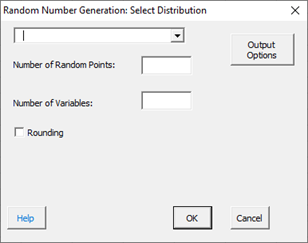
- 3. Select the distribution you want to use to generator random numbers (Gamma – Three Parameter in the example).
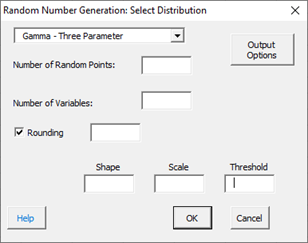
- 4. Enter the number of random points you want generated.
- 5. Enter the number of variables you want random points generated for.
- 5. Enter the parameters for the distribution you selected. The distributions are defined by one or more of four parameters:
- Location
- Shape
- Scale
- Threshold
- 6. Select OK and the random numbers are generated on a new worksheet.
- 7. You can change where the random numbers are generated by selecting the “Output Options” button. This will display the form below.
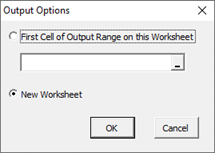
You can select a cell on the current worksheet or keep the default option of a new worksheet.
